An e-commerce site that helps seniors feel safe, comfortable and secure when buying antiques.
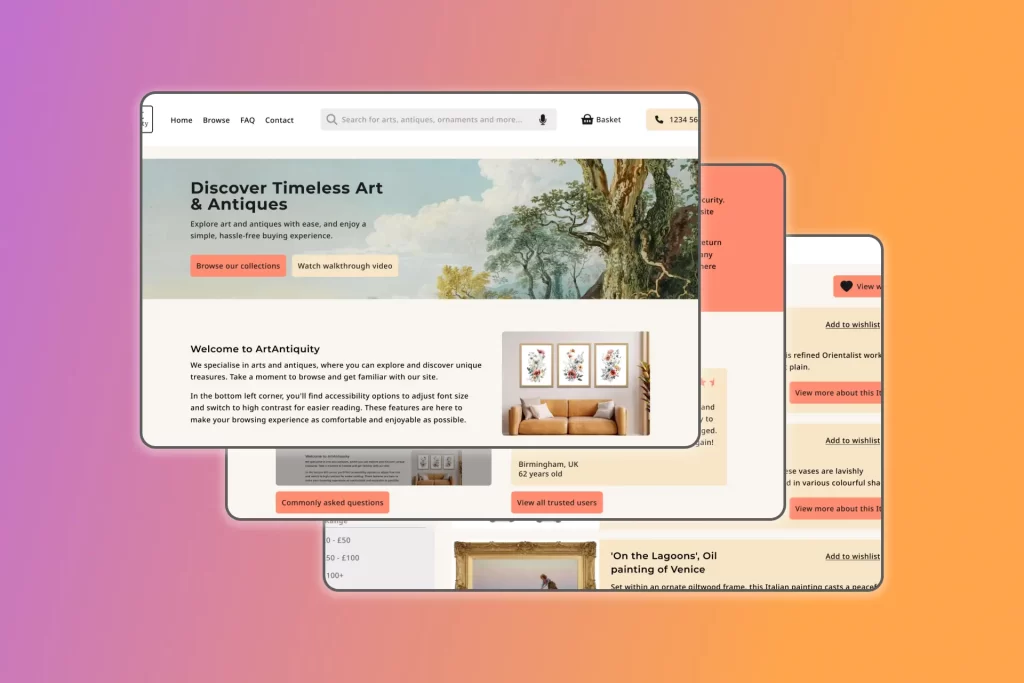
This website is designed to make browsing and purchasing art and antiques easy and accessible for seniors. With a focus on simplicity, security, and visual comfort, it offers features like adjustable font sizes, warm colour schemes, and a user-friendly layout. The site prioritises an enjoyable, stress-free shopping experience tailored to the needs of older adults.

Margaret Evans is a 72-year-old retired school teacher who loves history and art. She spends her time collecting antiques, visiting art galleries, and tending to her garden. Although not highly tech-savvy, Margaret regularly uses her tablet for browsing and shopping online. Margaret appreciates traditional aesthetics and seeks quality over quantity in everything she buys.
Goals
Challenges
Tech Behaviors & Preferences
Margaret prefers websites that are easy to navigate with clear instructions. She often enlarges text to make reading easier and is drawn to websites that offer a safe, welcoming experience. She appreciates customer support and clear guidance on how to browse and purchase items.
Motivations
Margaret wants to find new art pieces to decorate her home, especially those that remind her of places she’s visited. She values quality and authenticity and looks for trustworthy sellers. She likes when online stores cater to her needs with adjustable text sizes and simple, secure payment options.


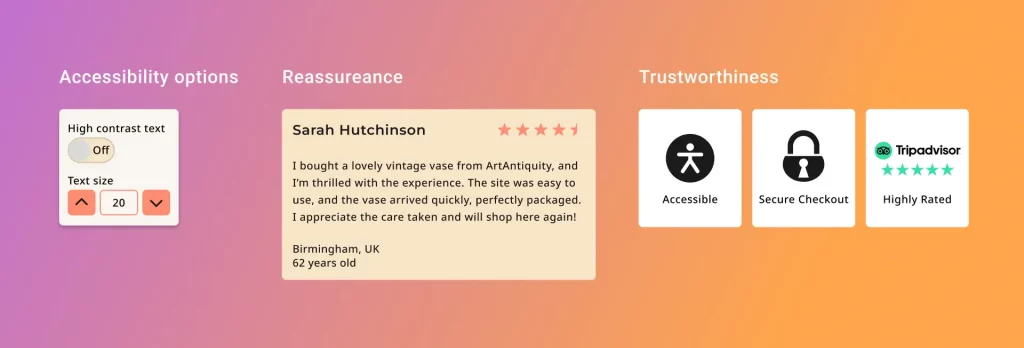
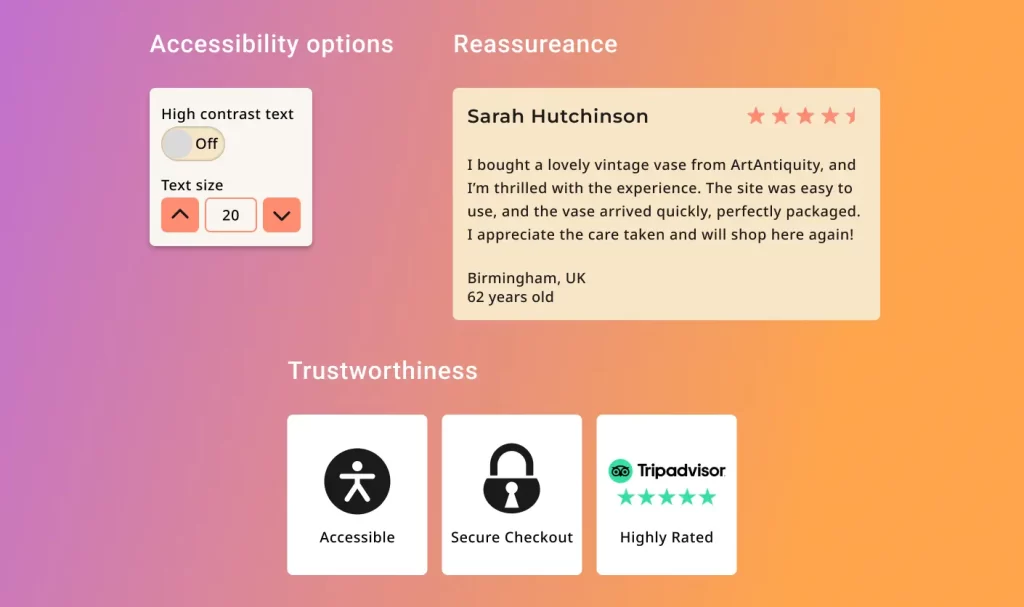
High-contrast Font & font size changes
ArtAntiquity features high-contrast fonts to ensure clear readability for seniors, adhering to WCAG standards. The strong contrast between text and background reduces eye strain and enhances legibility, especially for users with age-related vision changes.
Additionally, a font size adjustment tool allows users to easily customise the text size for comfortable reading. This simple, user-friendly feature ensures that seniors can adjust the site to their needs, making the browsing experience more accessible and enjoyable.
Reassurance & trust
Customer reviews, including the ages of senior users, provide additional reassurance, showing that others in the same demographic have had positive experiences. These features build trust and confidence, ensuring a safe and reliable shopping experience for all users.
ArtAntiquity is designed with accessibility and security in mind. Icons for Accessibility, Secure Checkout, and Highly Rated TripAdvisor highlight key features that make the site user-friendly for seniors, protect payment information, and showcase its strong reputation.
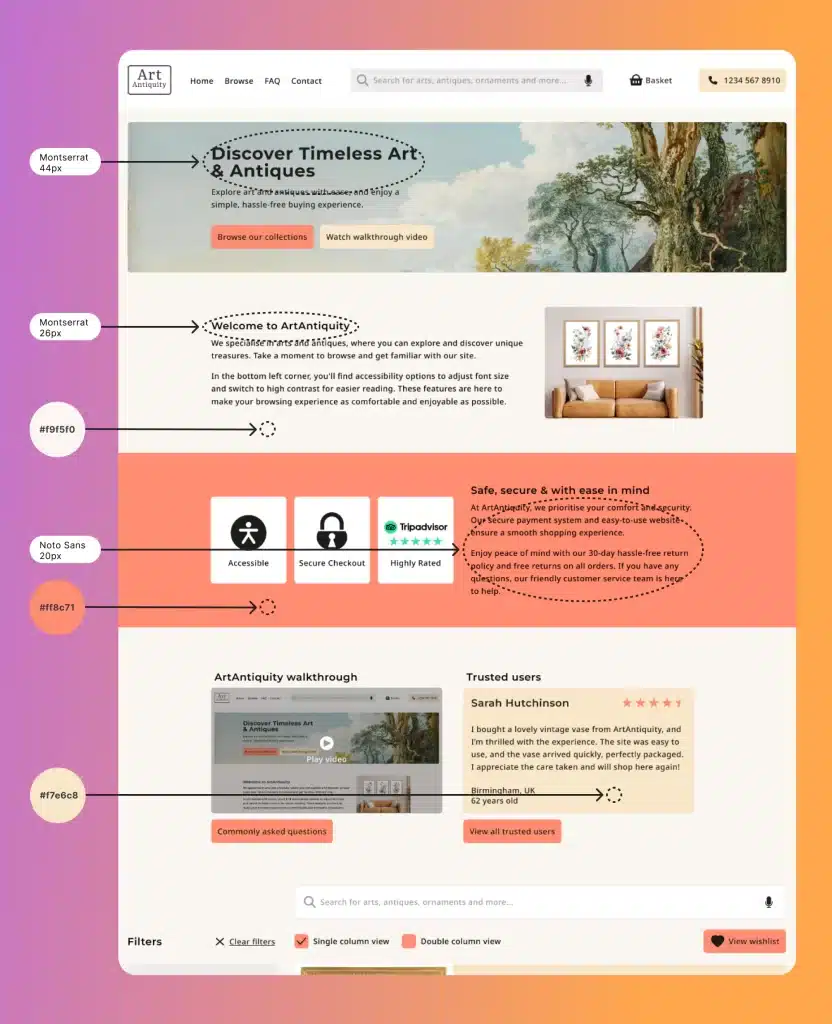
The design of ArtAntiquity prioritises the needs of seniors, based on quantitative research. Warm colours like peach and yellow have been carefully selected, as studies show that seniors prefer these tones for their visual comfort. The font size is set to 20px with adjusted tracking and leading, enhancing readability and reducing strain for older users. All icons are labelled so that seniors can understand what they are.
The layout is intentionally simple, guiding seniors through the website without overwhelming them with information. It is designed to build trust and understanding first, ensuring that users can navigate easily and feel confident while browsing and making purchases. The website’s length is also reduced for seniors with motor skills.
ArtAntiquity offers features that make it easy to understand and navigate. A step-by-step walkthrough is available to guide users through the website, ensuring they feel comfortable browsing, selecting items, and making purchases. This helps reduce any confusion or uncertainty they may face when shopping online.
Additionally, there’s a prominent phone number button for instant assistance and a fixed live chat function at the bottom left of the screen for real-time support with speech-to-text for seniors who have motor skill issues. These tools provide immediate help whenever needed, ensuring seniors can get assistance quickly and confidently.
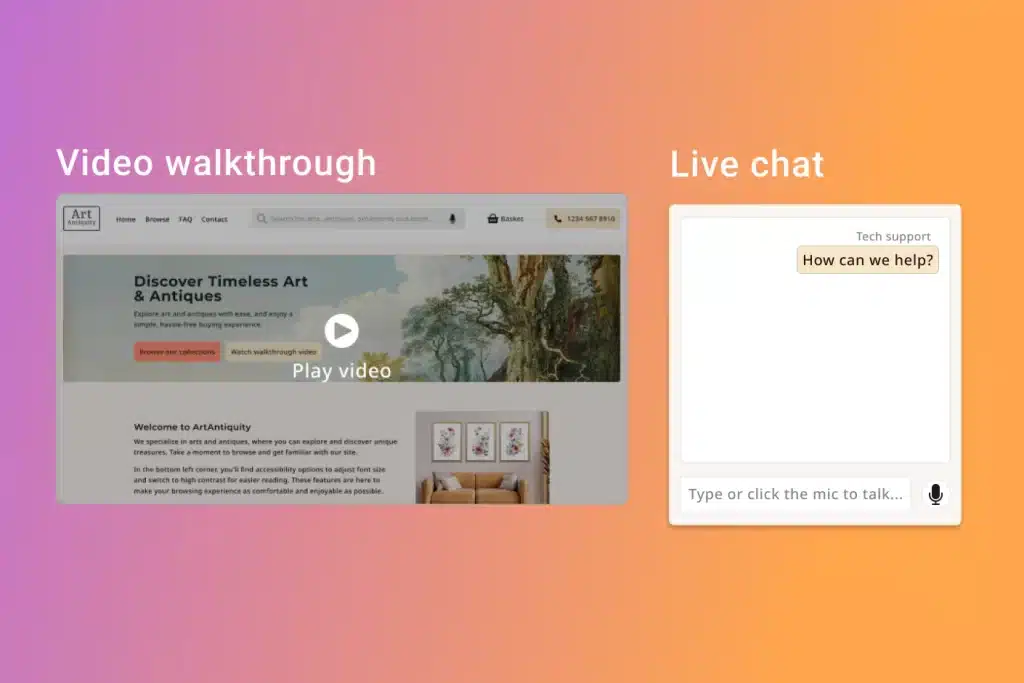
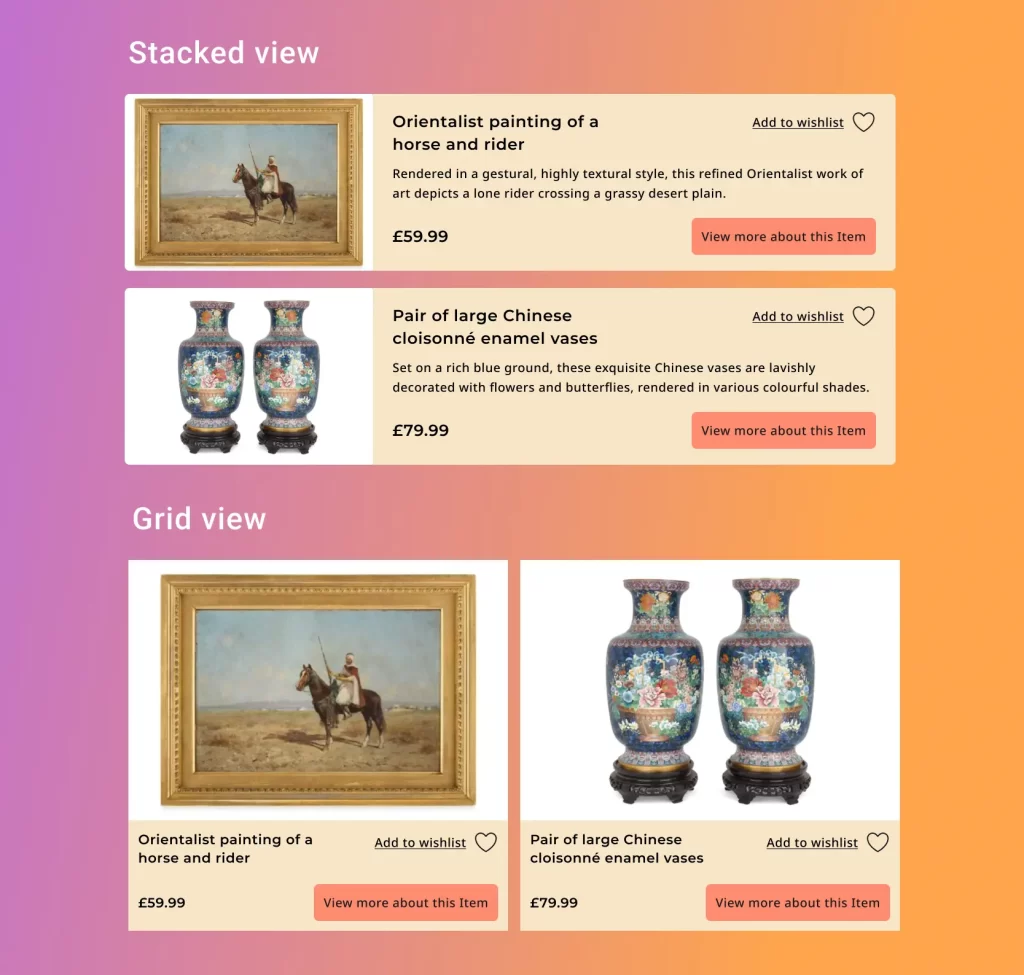
To enhance the browsing experience for seniors, the site offers two viewing options: a stacked single-column view and a double-column grid view. This flexibility allows users to choose the layout that best suits their preferences and visual comfort.
The stacked view provides a more detailed, spacious layout, ideal for seniors who prefer a simpler, larger display. Meanwhile, the grid view allows for quicker scanning of multiple products at once. Offering these choices empowers seniors to customise their shopping experience, making it more accessible and enjoyable.